I wanted to title this blog “Digital Marketing Terms for Dummies” but then I got to thinking… you are not a dummy at all. Why would you know what all these words mean? It’s not your field. You know your industry jargon and I know mine but there are times you need to learn some digital marketing terms for your advertising. Digital marketing terms & definitions can be very confusing, so I want to help.
Lucky for you, I pride myself on being good at explaining technical terms in easier-to-understand ways.
In one of our recent Dogwood podcasts, Brian talked about the relationship aspect between Dogwood and our clients. He mentioned how I would often “translate” his technical marketing jargon to our clients during consultations. (It’s episode 31 if you want to listen.) One of the biggest aspects of great client relationships is communication. Learning what our clients want, presenting options and strategies they may not even be aware of, and then explaining our execution of those strategies in ways they understand is huge.
So, here are a few of the most common digital marketing terms & definitions explained in easy-to-understand language. I have 4 categories listed but encourage you to read through them all since many overlap.
The 4 Categories in this blog in this order:
- Website Terms
- Search Engine Marketing
- Social Media Marketing
- Search Engine Optimization
Have I missed a term you want to be explained? Let me know and I will be happy to explain.

Website Terms Explained
These are the digital marketing terms that are often mentioned when building a website or refreshing a website.
Website Hosting
Just like you own land that your home or business building is built upon, you need some “land” in the internet world for your website to live on. This is website hosting. You pay a hosting fee (monthly or yearly) for this service.
Website Domain
Similar to the mailing address your business has, you need an internet address. Your website URL is your domain name, ours is www.dogwoodmediasolutions.com. You pay a yearly fee to keep your website name. If you forget to pay this fee, your website name is then up for grabs to anyone who may want to have it as their name. Sometimes businesses will purchase other variations of their domain name such as the .biz, .org, or shortened versions of their names, then have those domains redirect visitors to their main site so that no one misses you by typing in the wrong address.
Website Designers and Website Developers
When you are looking to find the right people to build a website for you it is important to know the difference between website designers and website developers. A website designer works only on the site’s design that you see on each page. They are responsible for layout, graphic design, fonts, and photos on each page. You will work with them to complete the aesthetics of the site. The website developer then takes the design and codes the back end of the site to make it functional. They make sure the navigation works and when you click a button or fill out a form, it works. Both are crucial for a successful website build.
Mobile Responsiveness
Mobile responsiveness is a digital marketing term used to describe how a website looks and performs on mobile devices such as smartphones and tablets. When websites were first built, a desktop computer was the only way to visit them so web developers and designers built them to look good and perform well only on desktop computers. Since smartphones and tablets came along they needed to design not only a website for desktop computers but also for mobile devices. Website developers must make changes to sites such as layouts, font size, and clickable links to account for the smaller screens the site is viewed on.
Google Analytics
Google Analytics, also called Analytics and GA4, is an account you set up with Google that gives a code you install in the backend of your website. This allows you to track the number of visits you have to each page of your website, where visitors go when they visit your site (do they click to other pages or do they leave, do they fill out a form, click your phone number to call, etc.) Google Analytics is free to use and while you do not have to install it on your website it is very helpful to do so.
Google Search Console
Google Search Console is another free tool similar to Google Analytics. In the same way, you create an account and install the code in the back end of your website. Also called GSC, Google Search Console shows you what words people are putting in the search bar to find your website. It is also a key tool to help you know that your website is seen and recognized by Google. (This is a process known as indexing). Your website will function without Google Search Console connected to it but it is very helpful to have it installed.
Google My Business (GMB) or Google Business Profile
This is a free listing from Google that allows your business to show up on maps. If you do not have a brick-and-mortar store but serve the local people in some capacity you are eligible for a GMB profile. We tell our clients that if there is one thing you can do for your business today to make a difference, it is to claim your Google My Business account and keep it up to date. A Google Business Profile is part of Local SEO (explained further down)
Plug-Ins
If you hear the mention of a plug-in on your website, it means that there is a code on the site that makes your site do something that you want it to do. Plug-ins aid functionality on a website. They are an automated way of making your website look or act a certain way. Developers can write code to make your website do the same thing but at times that can take a long time and/or be more expensive. Plug-ins are like adding an app on your smartphone in the sense that they are helping you complete a task on your phone that you want to happen most easily but a plug-in goes on your website. Sometimes plug-ins need to be updated to work properly. You can have too many plug-ins installed on your site and it can cause problems.
Search Engine Marketing Terms Explained
Here are a few of the digital marketing terms related to search engine marketing. There are so many more technical and detailed terms that I could have included but for brevity, I covered only the main ones.
Search Engine Marketing (SEM)
Search engine marketing, abbreviated as SEM, is a broad term that includes all kinds of paid ads for your business. SEM focuses on promoting your website around the search queries by people looking for your site. Example: You own a bakery and could pay to have your site show up on the search engine results page (abbreviated as SERP) first anytime someone searches for the term “bakery near me” or “gluten-free bakery.” The higher your website shows up in search results the more likely someone is to click and visit your site.
I am sharing about SEO in the last section but for a quick comparison of SEM and SEO visit our blog post “What’s the Difference Between SEO and SEM?”
ROI (Return on Investment)
ROI is short for “return on investment.” Used in all areas of digital marketing, this phrase means how much money are you making back from the money you spent on marketing. A really simple example: let’s imagine you have a brick-and-mortar store. You just moved in and have not put up any signage outside letting people know the name of your business. Word of mouth gets you a few customers in the first month. The next month you pay $500 for a fancy new sign and now people walking or driving by know what your business is and easily find it. Suddenly you have an influx of customers and a profit of $5,000 that month alone. So you spent $500, brought in $5000 so your total profit is $4,500. For that month your return on investment is 900%. Stay with me on this…
Now let’s look at it from a digital marketing perspective: You want to run ads for your business. You budget $300 to pay for digital advertising. You get 100 clicks on your ad. From those 100 clicks, 50 turn into paying customers. (You know they came to your website because they clicked the specific ad you were paying for.) If the average amount spent by each of the 50 paying customers is $50 then you brought in $2,500. Subtract the $300 you spent on the ads so your net income is $2,200. Since $2,200 is much greater than $300 you have a positive ROI of 733% (So you took your 300 and multiplied it 7.3 times to get your return of 2,200- see the math? 3×7=21 or you can plug your numbers in an ROI Calculator) This is a fantastic ROI of course but they don’t always behave like that! You can have a negative ROI meaning that you spent money on digital ads and did not bring in the money to cover what you spent. The tricky thing about calculating ROI with most digital advertising is that you can only measure some data points like clicks or impressions. You cannot know what is going on in the customer’s mind. Seeing your ad this week but not taking action does not mean that they won’t remember you because of your ad and take action the next month or 6 months down the road.
Google Ads (also called Google Ad Campaigns were previously called Adwords)
Google Ads are a form of search engine marketing that leverages Google’s vast search network. This includes Google Search results, YouTube ads, Gmail ads, Google Maps, and more. These ads are based on keywords, which are words that people put into Google searches that are associated with your business (more on Keywords in the SEO section). You can easily target certain locations, age groups, and many more demographics when you run a Google ad campaign. You also set limits on how much you spend. To learn more about Google Ad Campaigns in general visit “All About Google Ad Campaigns” and for more information on all the types of Google Ad campaigns, visit our blog post “5 Types of Google Ad Campaigns”
Pay Per Click (PPC)
Pay-per-click is a term used in search engine marketing that simply means that you only pay when someone clicks your ad. The cost per click is set already (see definition below). You can put a limit on how much you spend per day on clicks so you never go over budget.
Cost Per Click (CPC)
This term seems pretty straight forward but it’s not really. When you run ads on Google, you are essentially paying to be shown on page 1 of Google search results when someone types in a certain word or phrase (called keywords – more on this in the SEO section below) The keywords or keyphrases cost varying amounts depending on industry, competition from others, and time of year. So your cost per click is the price you pay every time someone clicks your ad connected to that keyword.
Example: I want to run an ad that links to this blog post. I could choose to buy my spot on page 1 for the term “digital marketing terms.” My cost per click according to Google’s Keyword Planner is $0.24 per click. If I wanted to be on the top of page 1 every time someone searches the keyword “digital marketing” then my cost per click would be $2.72. “Digital marketing” is much broader, has many people searching that phrase, and has a lot more competition than the phrase “digital marketing terms” so the cost per click is higher.
Impressions
In digital marketing, the term “impressions” is the actual number of eyes (or pairs of eyes!) that see your site, web page, ad, or social media post. All those advertisements that you see in search results with “sponsored” next to them- when you see them you are counted as an impression. Some may argue that impressions are not a big deal because no action was taken but remember that it takes several instances of exposure (they call them “touches” in marketing) before a person takes action. Impressions are part of those touches.
Click Through Rate (CTR)
The click-through rate is the number of people who clicked your link compared to the number who saw it (impressions). This helps you to understand how effective your advertising is. A higher click-through rate is one clue that your advertising efforts are working. It is calculated by dividing the number of clicks by the number of impressions. A CTR is always listed as a percentage. The average click-through rate for Google Ads is 3-5% with some companies averaging much higher. A 3-5% click-through rate means that for every 100 people who saw your ad, 3-5 clicked on it.
Bounce Rate
So you understand that a click-through rate is the number of people who clicked on your website link…the bounce rate tells you how long they visited after clicking. We have all clicked on a site thinking it was something we were interested in only to find after seeing the home page that it was NOT what we were thinking and exiting the site. This is a bounce. A higher bounce rate means that even though people clicked the link to your site, the content was not quite right or something was confusing about your site, or perhaps even broken, that made them leave quickly. A high bounce rate is an indication that something is not quite right. You want visitors to click on your site then stay a while and visit other site pages.
Targeting/Target Audience
Whenever you run an ad or any kind of advertising, you will hear the term “targeting” or “target audience.” Targeting refers to the customers you want to attract and their demographics. In digital marketing, you have so many ways to pick and choose who your ad is shown to and you want to make sure that those people are the people who usually do business with you! This is targeting. Age groups, zip codes, income levels, education levels, and marital status, are just a few examples of targeting demographics you can choose.
Key Performance Indicators (KPIs).
Key performance indicators are a broad list of data points that show you how effective your marketing efforts are. We could go down a rabbit hole listing and explaining all the terms that are KPIs. Some examples I have or will cover in this blog post are click-through rate, engagement rate, and bounce rate. Traffic data for paid marketing and organic traffic for SEO are also KPIs. For a deep dive into key performance indicators visit our blog “Digital Marketing with Key Performance Indicators”
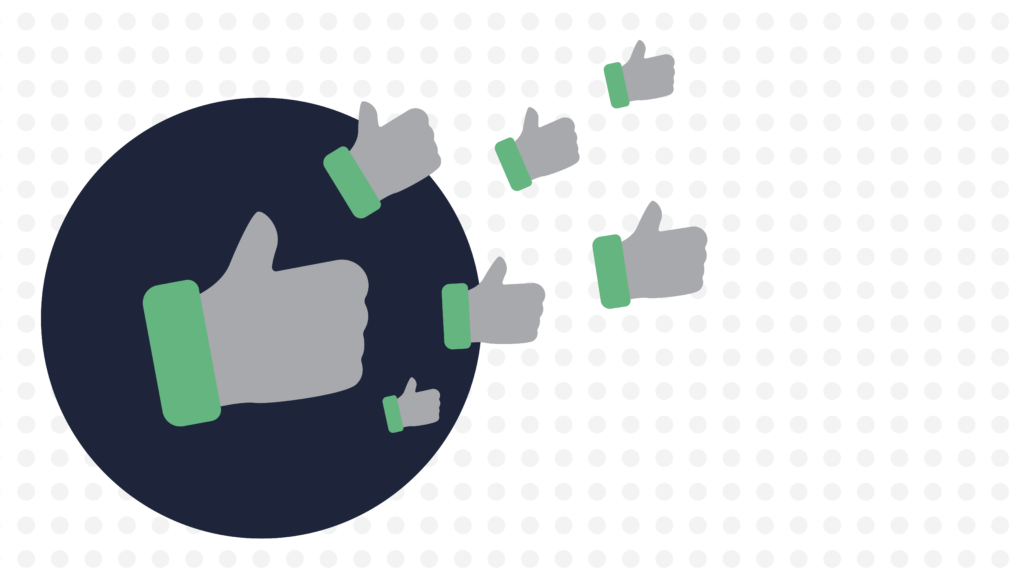
Social Media Marketing Terms Explained
Below are some of the common digital marketing terms used in social media marketing and reporting.
Algorithm
Algorithm is a term used in both social media and search engines and it is very mysterious. Both platforms – social media and search engines want to show you content that you want to see. How does it know what you want to see? Well, the developers have data and mathematical and probably some black magic to decide for you but they look at your behavior online. Algorithm is the word for the decisions a computer makes based on data. It affects what is shown in your search results and your social media feeds.
When we say “There was an algorithm update” it means that the platforms have made changes and what is shown to you or not shown to you will probably change. As marketers, we have no control over algorithms but to pivot our strategies if needed or change things altogether. Algorithms on social media seem to favor profiles and pages that you interact with most.
Engagement
Engagement in social media means that a person took some kind of action when they saw your post. They commented, liked, shared, or clicked a link. Social media platform algorithms usually show posts that have more engagement. The platform sees the reactions and comments and knows that it is an interesting post so wants to show it to more people. Social media marketers can create content that asks questions, polls, or generally lends itself to more engagement to hopefully leverage the algorithm to show your posts to a broader audience.
Boosting
The term “boosting” in social media marketing simply means that you take a post that you have already shared and then pay for it to be seen by a new audience. You are boosting its views. These posts will say “sponsored” under them when they are shown in news feeds. You can choose how much you spend on boosting posts and start with as little as $5. You can also choose the audience that you would like to target. (more on targeting below)
You can also run paid ads on social media. The difference between a boosted post and a paid ad is that the paid ad is created in the ad manager section of the social platform rather than from a post you have already shared and created. They can be much more difficult to set up but you have more options on where your ad is shown and the type of ad.
For a deeper dive into social media marketing visit our blog “A Facebook Advertising Crash Course”
Targeting (In Social Media Marketing)
Targeting in social media marketing is much like targeting with search engine marketing but there are a few things you should know. Again you are choosing the audience that your social media ad is being shown to. You can choose whether you want to target the people who are more likely to “like” your post, engage with your post by commenting or sharing, or are more likely to click a link on your post. You can also use similar demographics to fine-tune who sees your content like age, marital status, location, etc. One of our favorite target audience descriptions is called a “look-a-like audience” These are people who “look like” the people who have already liked your page. This means they have similar interests and demographics to those that are probably already doing business with you.
Call to Action (CTA)
A call to action, often abbreviated as CTA, is the line at the end of a social media post (or email or in web page content) that gives the reader their next steps. Examples include “Learn more” and “Give us a call!” “Fill out the form” etc. A good CTA encourages and educates the reader on what they should do next!
Search Engine Optimization Terms Explained
Search engine optimization…the one I hear is so confusing to people. Lucky for you this is my specialty!
Search Engine Optimization (SEO)
As an SEO Specialist, my daughter tells her friends I work for Google. While this is fun to say I prefer to say I work WITH Google (and the other search engines like Bing, Yahoo, etc) to make sure they know your site exists and show it in search results. I make minor content revisions to best communicate the content to search engines. Here is my simple definition of SEO: SEO is the process of evaluating and revising the content on your website to make sure that search engines know what it is about. There is a lot more to it and some detailed technical things but that is the easiest way to explain it.
You would think that the search engines would automatically know what your website is about and your business. They do but only to an extent. When you optimize a website for search then you are making sure the search engine (and humans too) know what the site is about. When a search engine, like Google, knows what your content is about then it can more easily match your web pages with the questions that people enter into search engines. While SEM (defined above) is paid to show up in search results, SEO, when done well, ranks your page higher and is free organic traffic to your site.
For a comparison of SEO and SEM visit our blog post: What’s the Difference Between SEM and SEM?
Keywords/Keyphrases
A keyword or a keyphrase is simply the words that you put into a search engine and then click search. For example, you could have found this blog post by searching “digital marketing terms.” Keywords can be a phrase or a single word but they are collectively called “Keywords.”
They also are used in another place- the content on your website. Remember in school when you had to find the main idea of a paragraph? Well, any main ideas or supporting ideas of a paragraph are also keywords. When search engines understand what your keywords in the content on your web page are they can then match the keywords used in search queries to hopefully display your website in search results.
Let’s connect the dots with keywords and SEO a little further. When you are writing your website content, use words and phrases that people use when searching for information in your industry. With a little research, you can learn exactly how people phrase the searches and how many people a month search those words even within a certain location. This helps guide your content writing. For more information visit our blog post “Choosing Effective Keywords with SEO”
Ranking
When you search on Google or another search engine your results are listed in a ranked order. The #1 result at the top of the page (that is NOT a sponsored paid ad) is usually clicked most often. As you scroll down page 1 you are seeing websites ranked #1-9. Page 1 gets the most clicks of course. When you optimize your web pages for search engines hopefully they rank higher, and get more clicks that turn into visitors for you!
Have you seen a drop in your website’s Google rankings? Visit our series on “Why Google Rankings Drop”
Local SEO
Local SEO is the branch of search engine optimization that focuses on location. Anytime someone searches for anything “near me” local SEO comes into play. This is largely influenced by your Google My Business profile (explained in the Website terms at the very top) and map listings. You might enjoy further reading on local SEO: “How to Improve Your Google Maps Ranking”
For a deeper dive into SEO, visit our blog post “Dogwood’s Guide to SEO”
Dogwood= Simple but Worthwhile Solutions
I tried my best to explain these digital marketing terms in easy-to-understand terms. Dogwood is here to partner with you and your marketing needs. Make no mistake- while these definitions may have been simplified for understanding there are a lot of technical elements that go into each one. You can choose to study and spend your time learning it all yourself or you can partner with us and know the job is being done right. Contact us to learn more about any of the marketing services we offer! Let us be your outsourced marketing solution!


