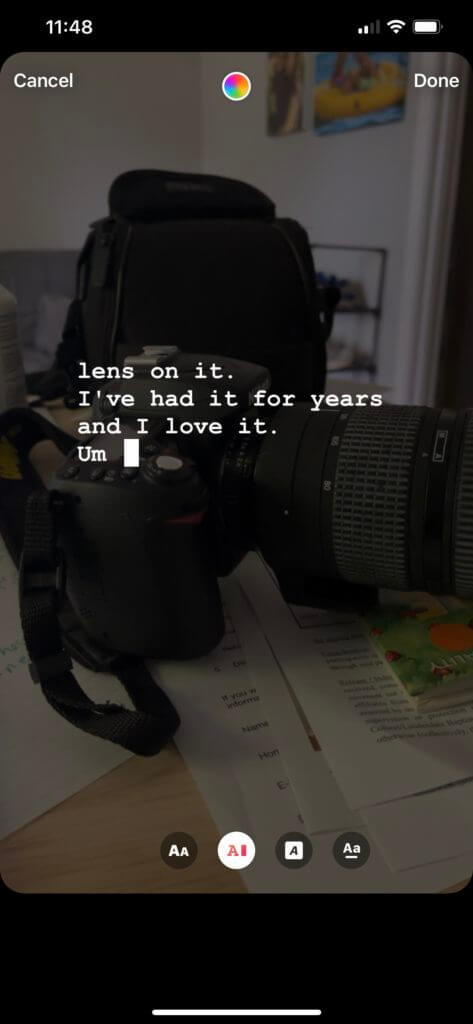If you are one of the 86.6% of Instagram users who share stories, then you will want to learn about the Instagram story captioning service. It is easy to use and requires no additional apps to create. Let’s take a look at how to caption your stories and why it would be advantageous for you to do so!
Instagram Story Captioning – SO SIMPLE!
I tested out the captioning feature and could not believe how simple and accurate it was!
- Open your Insta Stories account and record your video. In this example, I chose to talk about the camera that was sitting next to me at my desk. Once your video recording is complete, chose the sticker icon and choose captions.
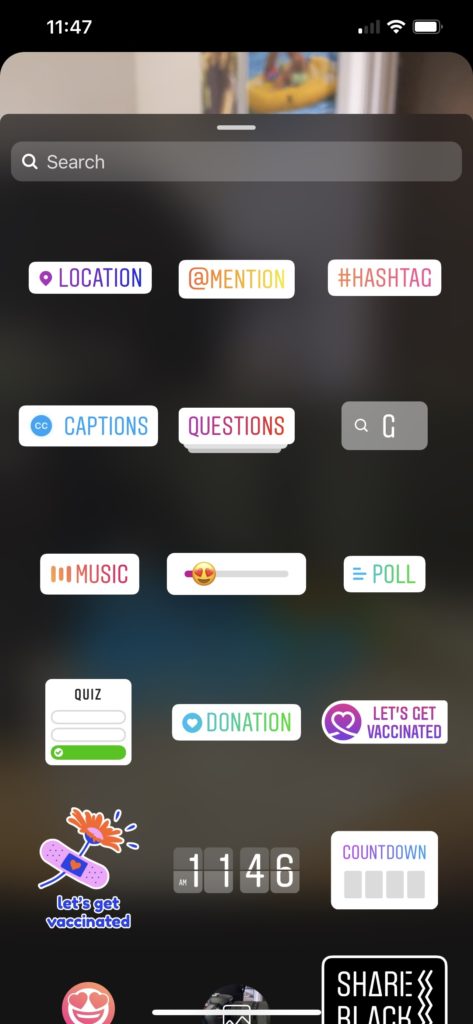
- You will see the word “transcribing” on your screen. Then your words magically appear as you are speaking them.

- Once the captions are generated, you can change the font or the color of the font easily by clicking the options on the screen. You can also reposition the captions to be shown on different parts of the screen. Note that this is all still in the preview mode before you have posted your story.
- Finally, you will want to review the transcription for any errors. Simply tap on the captions to open the editing options. It lists all the words in a column and you simply tap the word to edit. I found it did a remarkable job correctly transcribing words with only one small error.
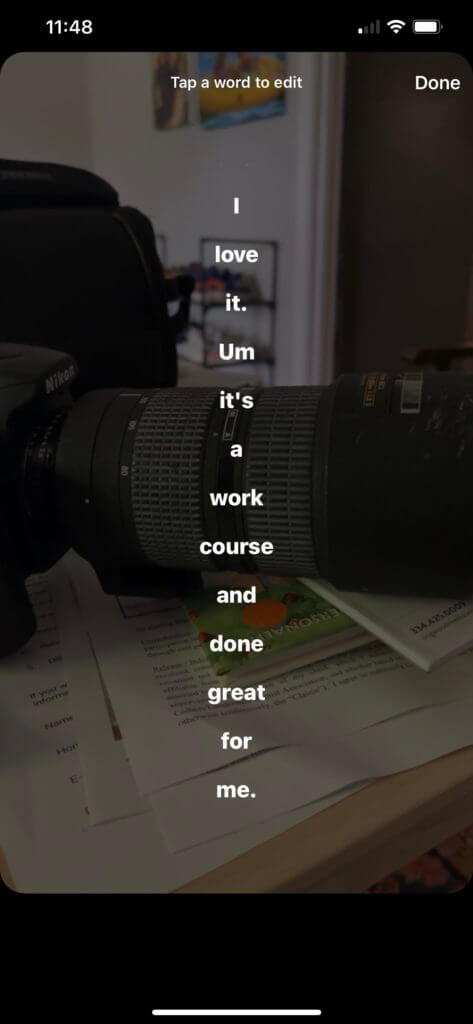
- Post your beautifully captioned story!
A Few Tips to Consider
Before you begin your video it is important to consider where your captions would best be added to the final video. If your face or product takes up most of the screen then you may have a hard time adding captions without them covering it. Consider filming slightly off-center leaving room for the captions in the bottom left or right corner.
Also, consider what the captions will be transposed over. Is it a very busy area of the background that would make the text more difficult to read? You can add a solid-colored sticker behind your captioned text to give it a solid background if you have to but proper planning beforehand would eliminate this need for an extra step.
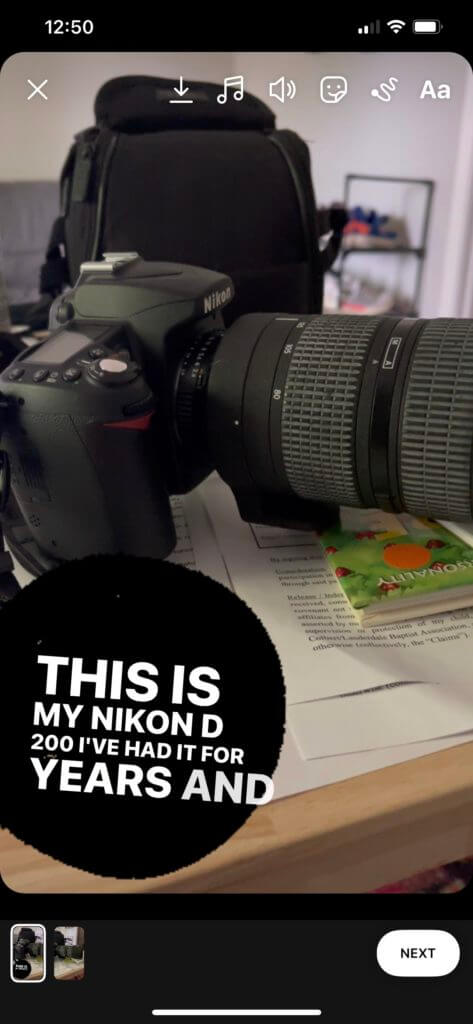
Instagram Stories and Your Business
Stories were first introduced in 2018. The popularity skyrocketed. Their first year, one out of every three stories viewed was from a business account. Today over 4 million businesses are using stories as part of their marketing plan. If your business is not sharing Instagram stories in some, way, shape, or form you are missing out on a simple way to expand and engage your audience. Take note that not all stories have to be videos. You can share product highlights, poll your audience, answer questions, or just share insights into your business life.
Videos on Instagram help your viewers to connect to the faces of your company. They can get to know you a little bit more. Maybe you are a bit camera shy of showing your face? That is ok! You can always narrate while showing a product highlight, office tour, or Q&A and take advantage of Instagram captioning of course!
Why Caption Your Videos
Even though 70% of Instagram stories are viewed with the sound on, captioning can be a huge influence on those that see your content. Not only does it let them understand your words by both seeing and hearing them, but it can also grab attention faster and may hold attention for longer views. On a personal note, if a video (Instagram story or on any other platform) does not have the captioning engaged, I very rarely turn the sound on to watch. For the last ten years, I have had substantial hearing loss and rely heavily upon captions to understand the content without turning volume up to a mind-blowing level for those around me. Captions in Instagram stories have been a game-changer for me.
Now that Instagram has made the captioning ability so simple, there is no reason not to take advantage of this amazing feature. While you are at it, be sure to engage captioning features in all your video content. For more information on closed captioning your video content, check out Brian’s blog called Captions Don’t Have to be Hard.
Dogwood specializes in social media management for our clients and Instagram stories are one part of that whole. If you would like some help with your social media presence, reach out to us, and let’s start a conversation!